CircleCI
The following example shows how to use Turborepo with CircleCI.
TTY on CircleCI
CircleCI uses interactive terminals
(TTY)
that crash Turborepo's terminal UI. To workaround this, set the
TURBO_UI=false environment variable in your CircleCI configuration.
For a given root package.json:
And a turbo.json:


Create a file called .circleci/config.yml in your repository with the following contents:
Remote Caching
To use Remote Caching, retrieve the team and token for the Remote Cache for your provider. In this example, we'll use Vercel Remote Cache:
TURBO_TOKEN- The Bearer token to access the Remote CacheTURBO_TEAM- The slug of the Vercel team to share the artifacts with
To use Vercel Remote Caching, you can get the value of these variables in a few steps:
- Create a Scoped Access Token to your account in the Vercel Dashboard
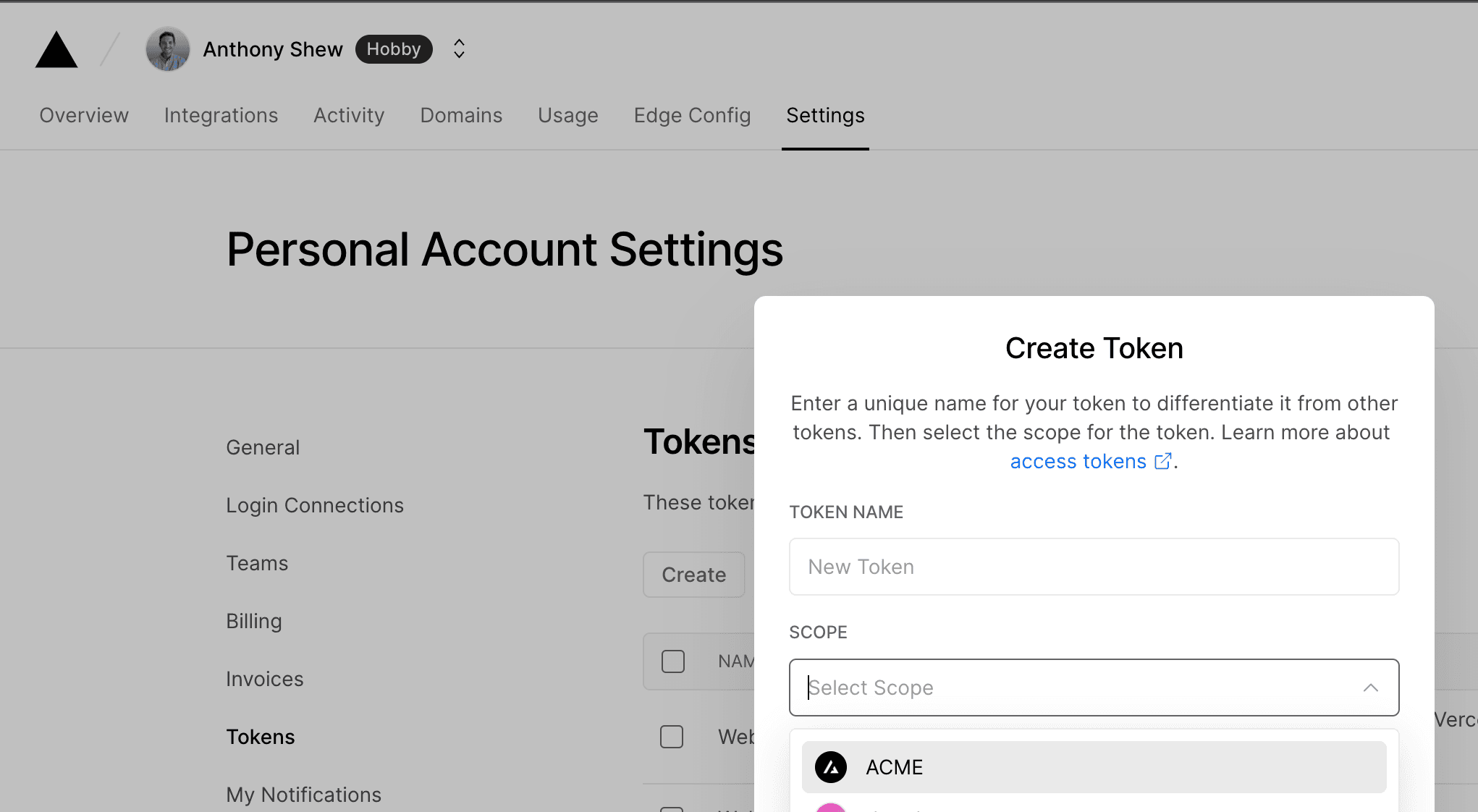
Copy the value to a safe place. You'll need it in a moment.
- Go to your CircleCI project settings and click on the Environment Variables tab. Create a new secret called
TURBO_TOKENand enter the value of your Scoped Access Token.

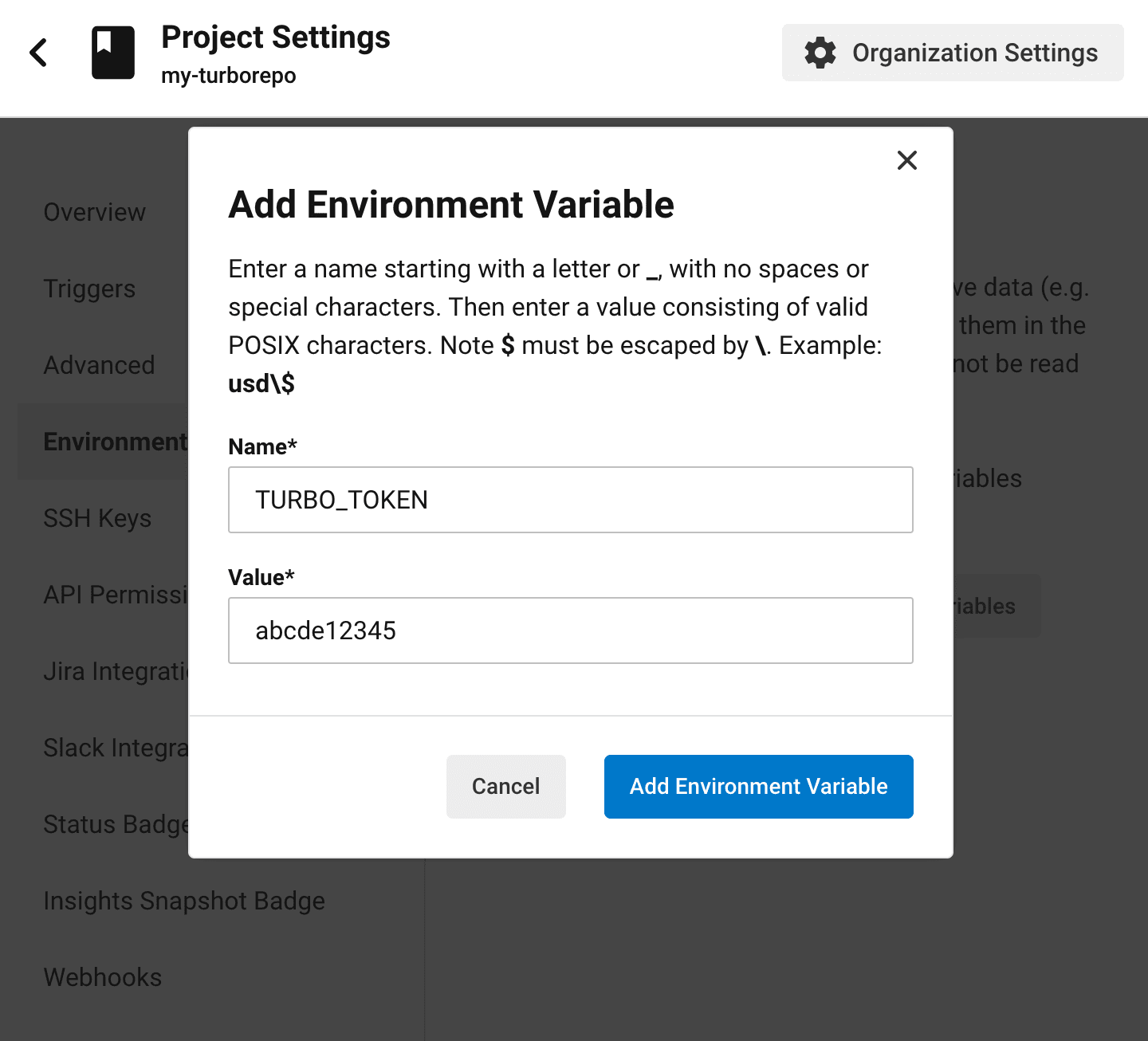
-
Make a second secret called
TURBO_TEAMand set it to your team slug - the part aftervercel.com/in your Team URL. For example, the slug forvercel.com/acmeisacme. -
CircleCI automatically loads environment variables stored in project settings into the CI environment. No modifications are necessary for the CI file.